
Work in progress
This version may be updated without notice.
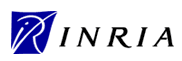
| [Up] |
 | Work in progressThis version may be updated without notice. |
Copyright © INRIA
XCL is one of the core modules of the technology.
XCL provides a set of tags that covers many useful features :
This module is just a convenient toolkit that covers most of useful general-purpose features, but does not intend to cover specific processes. Users should define their own module with EXP when they have to use made-to-measure dedicated processes.
The key words "MUST", "MUST NOT", "REQUIRED", "SHALL", "SHALL NOT", "SHOULD", "SHOULD NOT", "RECOMMENDED", "MAY", and "OPTIONAL" in this document are to be interpreted as described in RFC 2119.
Note that for reasons of style, these words are not capitalized in this document.
The following specifications are part of the technologies.
1.1 Controling execution2 XML oriented actions
1.2 Assigning datas
1.3 Organizing processes
1.4 Sorting
2.1 Dealing with SAX and DOM3 Active Update
4.1 Connecting filters5 Fallback processing and definition
4.2 Rules
4.3 Channels
4.4 Filter definitions
4.5 Built-in filters
6.1 Elements
6.2 Foreign attributes
6.3 Predefined properties
6.4 Extended XPath functions
6.5 Data types
A Glossary
B Related specifications
C Lists
C.1 Examples listD for XCL
XCL provides instructions common to most imperative language to control the execution, assign datas, or organize processes.
As in many languages, XCL provides instructions to perform tests and loops :
Many active tags cause the creation of a property in the data set. Usually, the @name attribute specifies the name of the property to create ; if missing, the property is set as the current object.
Such active tags are, for example :
The active tags above are also performing tasks to accomplish what they are intending for. To simply assign a value to a property without performing additional tasks, XCL provides the <xcl:set> element. <xcl:set> can be used for simple assignment as well as for computations, for object browsing with XPath, or for building lists, maps, XML fragments, or even a mix of these structures.
The <xcl:set> element may host the @value attribute to perform simple assignments :
<xcl:set name="who" value="Bill"/>
<xcl:set name="welcome" value="Hello { $who } !"/>
To create new properties in the data set...
<xcl:set value="Bill"/>
<xcl:set value="Hello { . } !"/>
...to set a new value to the current object.
XPath can be used to perform computations :
<xcl:set name="pi" value="{ number( '3.1415' ) }"/>
<xcl:set name="total" value="{ $price * $qty }"/>
<xcl:set name="files" value="{ count( $files ) }"/>
... to cross XML nodes :
<xcl:set name="total" value="{ orders/order[ @confirmed ]/@total }"/>
... to cross X-operable objects :
<xcl:set name="files" value="{ io:file( '/path/to/dir' )//*[@io:is-file] }"/>
In , a composite value consists on a collection of named or unamed items. When the @value attribute of the <xcl:set> element is omitted, each item may be specified within the content with the <xcl:item> element. The <xcl:item> may have itself a @value and a @name attributes.
In fact, if the @value attribute is not specified in the <xcl:set> or in the <xcl:item> elements, the content is performed ; the items of the context are used as the values to set.
<xcl:set name="who">
<xcl:item name="firstname" value="John"/>
<xcl:item name="lastname" value="Doe"/>
</xcl:set>
<xcl:set name="welcome" value="Hello { $who/firstname } { $who/lastname } !"/>
<xcl:set name="tasks">
<xcl:item value="open"/>
<xcl:item value="remove"/>
</xcl:set>
<xcl:set name="todo" value="Before : { $tasks/*[1] } ; after : { $tasks/*[2] }"/>
<xcl:set name="files">
<xcl:item name="toDelete">
<xcl:item value="{ io:file( '/path/to/file1' ) }"/>
<xcl:item value="{ io:file( '/path/to/file2' ) }"/>
</xcl:item>
<xcl:item name="toCreate">
<xcl:item value="{ io:file( '/path/to/file3' ) }"/>
<xcl:item value="{ io:file( '/path/to/file4' ) }"/>
</xcl:item>
</xcl:set>
Instead of named or unamed items, the content may be a snippet XML structure :
<xcl:set name="who">
<firstname>John</firstname>
<lastname>Doe</lastname>
</xcl:set>
<xcl:set name="welcome"
value="Hello { $who/firstname/text() } { $who/lastname/text() } !"/>
Items or other content may also be set conditionally :
<xcl:set name="files">
<xcl:item name="toDelete" xcl:if="{ $validate='yes' }">
<xcl:item value="{ io:file( '/path/to/file1' ) }"/>
<xcl:item value="{ io:file( '/path/to/file2' ) }"/>
</xcl:item>
<xcl:item name="toCreate">
<xcl:item value="{ io:file( '/path/to/file3' ) }"/>
<xcl:item value="{ io:file( '/path/to/file4' ) }"/>
</xcl:item>
</xcl:set>
<xcl:set name="who">
<xcl:if test="{ $gender='male' }">
<xcl:then>
<firstname>John</firstname>
</xcl:then>
<xcl:else>
<firstname>Jane</firstname>
</xcl:else>
</xcl:if>
<lastname>Doe</lastname>
</xcl:set>
<xcl:set name="welcome"
value="Hello { $who/firstname/text() } { $who/lastname/text() } !"/>
Most active tags that are creating a new property define also the @scope attribute that indicates which is the scope of the property to create. The values are shared, global, or local.
local is usually the default scope.
Some active tags accept parameters to tune their behaviour. For this purpose, they open a context, run their subactions, and use each item found in the context as parameters. To set a parameter in the context, use the <xcl:param> element.
For example, a stylesheet may accept parameters :
<xcl:transform output="/path/to/doc.html" source="/path/to/doc.xml"
stylesheet="/path/to/stylesheet.xsl"> <xcl:param name="date" value="{ $date }"/> <xcl:param name="page" value="1"/> </xcl:transform>
For example, when storing a file to an XML Native Database through XML:DB, the type of the resource must be specified :
<io:file name="myFile" uri="xmldb:provider://user:pwd@host:port/path/to/resource">
<xcl:param name="xmldb-resource-type" value="XMLResource"/>
</io:file>
<io:save content="..." uri="{ $myFile }"/>
The <xcl:active-sheet> element is usually the root element of an , but for specific purposes, some other elements are also suitable, such as <web:service> and <exp:module>. The root element of an may be any litteral element (that is to say an element that is not active).
Within an or an , the <xcl:logic> element may be used to organize callable unit processes ; its @name attribute defines the name of each logic procedure. Only one logic procedure may omit this attribute, which makes it the default. The (or ) itself is designated as the main logic procedure.
To call a logic procedure, the <xcl:call> element can be used ; the data set inside the called logic procedure keeps the shared and global properties, but its local properties are empty, unless otherwise parameters are explicitely passed with the <xcl:param> element. At the end of the execution of the called procedure, the process goes on after the caller action. If local properties of the data set in use by the called logic procedure must be kept, each must be explicitely specify with the <xcl:keep> element. All other local properties are lost.
[TODO: an example]Sorting is a feature strongly related to types of data, when they required a total ordering on some set of objects. covers many data-type issues in several specifications :
These methods always deal with typed data ; a data is always typed in ; the default type is #xs:string. However, some objects are not necessary comparable with others, which makes sorting results somewhat hazardous. Comparable objects are sorted according to the comparator function bound to their type. allow to specify which comparator function to bind to user define types, and also indicates how to compare 2 objects of different types ; this last points makes sorting a context-sensitive feature : 2 applications might choose to bind different comparator functions to a type ; please refer to the chapter about "integration with EXP" for more information.
The type of a data is defined :
The xcl:sort() function allow to sort a list of items regarding one or more type-aware sorting criteria. The xcl:reverse() function can reverse the sorting order of each criterion (that is to say in descendant order). This function can also be used out of the context of the sort function ; in this case, it reverses the order of the items in a collection.
| Sorting XML datas after infoset augmentation | |
|---|---|
In this example, a weather report indicates town temperatures expressed in °C as well as in °F. The type of the @temp attribute is those defined in another example. <weather-report> <town date="2005/09/09" name="Paris" temp="21°C"/> <town date="2005/09/08" name="Paris" temp="22°C"/> <town date="2005/09/09" name="Vladivostok" temp="32°F"/> <town date="2005/09/07" name="Paris" temp="20°C"/> <town date="2005/09/08" name="London" temp="23°C"/> </weather-report> The following snippet code simply parses the XML file, and validate it with the schema within which the expected type is defined ; then the towns are displayed in temperature order thanks to the xcl:sort() function :
<xcl:parse name="wr" source="file:///path/to/weather-report.xml"/>
<asl:validate augment="yes" node="{ $wr }" schema="file:///path/to/schema.asl"/>
<xcl:for-each name="town" select="{ xcl:sort( $wr/weather-report/town, @temp ) }">
<xcl:echo value="{ $town/@temp } { $town/@name } { $town/@date }"/>
</xcl:for-each>
Output : 32°F Vladivostok 2005/09/09 20°C Paris 2005/09/07 21°C Paris 2005/09/09 22°C Paris 2005/09/08 23°C London 2005/09/08 As expected, 32°F is placed before 20°C. If the @augment attribute of the <asl:validate> element was set to no, the temperatures will be sorted in lexical order, so 32°F would be placed at the last position. To force a lexical order on the augmented infoset, it is also possible to wrap the sort criterion with the string() function : string( @temp ). | |
Actions related to XML include :
Schema validation is provided while parsing with the @validate attribute of the <xcl:parse> element or with the <asl:validate> element.
[TODO]In most cases, handles XML documents without specifying if the underlying API is DOM or SAX ; however, it may be advantageous to prefer one or the other technique in certain cases, in particular when performances are critical : SAX may be more suitable because it allow to connect components in a pipeline fashion. Moreover, DOM trees are fully accessible with XPath expressions, whereas SAX events are not suitable to XPath because in XPath expressions are used both upon XML datas and non-XML datas compliant with XML, known as cross-operable objects. Thus, SAX documents may be preferred to DOM documents by applications that don't need to access to the content with XPath.
For example, Web applications built with pipelines serve dynamic pages faster, like shown in the example below :
| 3-tiers Web application with a SAX pipeline | |
|---|---|
In this example, the tiers involved are an XML native database, the Web front that hosts the below, and the browser, that will start to display the result whereas the XML native database still computes the request :
<web:mapping match="..." method="GET">
<io:request connect="xmldb:provider://user:pwd@host:port" name="results" output-type="SAX"We assume in this example that the XML native database will return several XML results that we want to merge and transform to a single HTML output.
| |
In fact, although hides the API involved in most usage, processing SAX events is not exactly the same than processing DOM trees. As explained in the example above, SAX events are deferred actions : when an XML document is of the type SAX, it is not really created ; a SAX handler that represent it is available for the actions that follows, and may be used to be connected to a component that will consume the document ; the inner actions will be processed only when the document will be consumed. This makes the sequence of actions somewhat disrupted. Actions made for SAX processing can't be safely switched to actions that are dealing with DOM.
| DOM or SAX ? | |||
|---|---|---|---|
The following example show two snippet s that are almost the same (they only differ by the @type attribute of the <xcl:document> element), but will produce two different XML documents :
| |||
Moreover, the litteral elements that may appear within a SAX <xcl:document> are also deferred : that is to say that here again the sequence is disrupted to avoid caching all the datas when attribute definitions or namespace declarations are encountered, because even if they can be defined anywhere in the content of the litteral element, they have to be applied on it. Actually, the content of a litteral element is performed but not recursively for each other litteral elements encountered inside ; thus, the events will be fired once the content performed without forgetting attribute definitions neither namespace declarations. Nested litteral elements will be processed in the same way when corresponding events have to be fired. In a global view, the processing sequence is performed level by level instead of in tree order.
Of course, this also applies on elements produced with the <xcl:element> action.
[FIXME: I really don't know if it is the good strategy for processing SAX ; events could be fired as soon as the first content is encountered, next attributes encountered would be errors.]is based on XPath to access datas, and it is not obvious to use XPath with SAX when several XPath expressions are involved sequentially : how to get an element that has been already consumed by a previous action ? Using a DOM fragment feeds with SAX events may help significantly : DOM act as a data aggregator, as a container that retain the datas needed for XPath extractions.
The <xcl:document> element is useful for this purpose :
<xcl:parse name="saxHandler" source="/path/to/my/file.xml" type="SAX"/>
<!-- ... -->
<xcl:document type="DOM">
{ $saxHandler }
</xcl:document>
...but it may be used to fire SAX events from a DOM source :
<xcl:parse name="domTree" source="/path/to/my/file.xml" type="DOM"/>
<!-- ... -->
<xcl:document type="SAX">
{ $domTree }
</xcl:document>
In fact, any mix of SAX and DOM may be merged in a single SAX or DOM document. Moreover, the resulting XML may also contain custom elements :
<xcl:parse name="saxHandler" source="/path/to/John-items.xml" type="SAX"/>
<xcl:parse name="domTree" source="/path/to/customers.xml" type="DOM"/>
<!-- ... -->
<xcl:document type="SAX">
<!-- type="DOM" works similarly -->
<purchaseOrder>
{ $saxHandler }
<billTo>
{ $domTree//customer[@name="John"] }
</billTo>
</purchaseOrder>
</xcl:document>
<xcl:document> is also suitable when an XML source is not intend to produce a well-formed XML document with a single root element. For example, a data source may produce text data around the root element(s), which is forbidden in pure XML ; it is easy with to complete such XML datas with a host root, giving a fully conformed XML document, as shown below :
<xcl:parse name="xmlDatas" source="/path/to/my/file.xml"/>
<!-- ... -->
<xcl:document type="SAX">
<!-- type="DOM" works similarly -->
<root>
{ $xmlDatas }
</root>
</xcl:document>
|
The content of the file : <?xml version="1.0" encoding="iso-8859-1"?> |
is a feature of that allows to update XML objects and X-operable objects with a set of basic operations. XCL implements with a set of advanced operations, more convenient to use than basic operations.
Some operations denotes that the object referred (called the referent) is part of a collection for which ordering may be important, or not ; for example, XML elements are such objects. When specified, the referent may be an integer that denotes the position of the object referred within the collection it belongs. The first item in a collection is at the position 1.

Some objects may be hierarchically linked to another object that it depends, called its parent. It is itself one of its children. Some operations on such objects may require to specify explicitely the parent of the referent when it is involved, others don't need to.
When specified, an operand is needed to perform a specific operation.
If the referent computed at runtime gives nothing, the operation fails without trying to resolve other datas (parent, operand, and inner actions).
In the list below, the referent, the parent and the operand (if any) are given respectively by the @referent, @parent, and @operand attributes. If an operand is expected and the @operand attribute is missing, the content of the X-operations will be performed ; when done, the operand will be the current object.

Notice that some operation act on the referent object itself (rename), others on its children (append), and other on the children of its parent (insert after).
The mapping between basic actions and the X-operations listed above is implied, according to the X-operable object and its characteristics :
An X-operation is only an XML way to apply basic actions.

An X-operable objects, may define restrictions on basic operations.
When used alone, an operation is applied when encountered at runtime. However, a set of operations may be grouped together in the aim of being applied or cancelled on user request. When this feature is used, the operations encountered are deferred operations. For this purpose, XCL provides the <xcl:commit> and <xcl:rollback> actions. The <xcl:operations> action is used to define the boundaries of a set of nested operations to defer.
A deferred operation must resolve its referent, parent and operand as soon as it is encountered. When applied, it must not resolve them again.

This facility has been introduced to ease the usage of XUpdate-like operations on XML objects when incompatible updates are encountered : for example, if the first element of a node set must be removed and the second one must be updated, the expected result won't be obtained because once the first element will be removed, the second will become the first and the third the second ; this is the one that will be updated.
A set of deferred operations act like if the XML document were frozen during the updates operations that are really applied later.
If not specified, a set of deferred operations is applied automatically at the end of its execution.
XCL defines a set of tags for applying XPath-based filters on XML entries (DOM or SAX) and plain-text streams.
A filter reads entirely one or several inputs, and can produce several outputs. Unlike XSLT, an XCL filter traverses each input tree in its natural order only. More complex processes that require deep structure transformations should be considered with XSLT. XCL filters are suitable when processes are localized on independant chunks of datas, which is advantageous for stream-processing of large inputs, although XCL filters can be also convenient for traversing automatically a DOM tree. By combining other active tags with the small set defined here, it is yet possible to achieve efficient pipeline processes.
An XCL filter act on the XPath data model of the inputs, whatever the style of reading (events or tree). Thus, everything read is presented to the filter as an XML node. The results produced have the same infoset whatever the style of reading, except if side effects due to deferring process occurs, as shown previously. The nature of the output is the same as the input, except if it is explicitely changed by using actions such as <xcl:document> that can produce a tree or events at user option. When several inputs are merged to a single output, the first data forwarded to the output determine the nature of the output.
An XCL filter is defined thanks to the <xcl:filter> element, which contains a set of ordered rules (<xcl:rule>). Within a rule, it is possible :
According to the attributes used with, the <xcl:filter> element can be used :
A filter can be both an inline filter definition and be connected to an input. External filters can be parsed thanks to the <xcl:parse-filter> element, that can also parse built-in filters.
Filters can be connected in a pipeline where the output of a filter becomes the input of a next filter. The first filter can be connected to an XML parser (or another XML producer), and the last to an XSLT transformer (or another XML consumer) :
<xcl:parse name="input" output-type="event" source="file:///path/to/file.xml"/>
<xcl:filter name="step1" source="{ $input }">
<!--some rules to apply here-->
</xcl:filter>
<xcl:filter name="step2" source="{ $step1 }">
<!--some rules to apply here-->
</xcl:filter>
<xcl:filter name="step3" source="{ $step2 }">
<!--some rules to apply here-->
</xcl:filter>
<xcl:transform output="file:///path/to/result.xml" source="{ $step3 }"/>...or "anonymously" :
<xcl:parse output-type="event" source="file:///path/to/file.xml"/>
<xcl:filter>
<!--some rules to apply here-->
</xcl:filter>
<xcl:filter>
<!--some rules to apply here-->
</xcl:filter>
<xcl:filter>
<!--some rules to apply here-->
</xcl:filter>
<xcl:transform output="file:///path/to/result.xml"/>Of course, XSLT transformers can also act as filters.
A filter appears as a set of ordered rules that can match nodes either on XPath patterns, or regular expressions. Once a rule matched, it is applied. A rule processes the node and its content separately : usually, the user act on the node before forwarding it to the next step, which cause the filter reading its content. A default rule is defined in order to match any node that weren't matched by the filter designed by the user :
<xcl:filter name="..." source="...">
<xcl:rule pattern="/ | node()">
<xcl:forward>
<xcl:apply-rules/>
</xcl:forward>
</xcl:rule>
</xcl:filter>This rule means that the node matched is forwarded as-is to the next step. Its content will be processed by the filter to look for a candidate rule. Thus, a minimal user-defined filter like this :
<xcl:filter name="..." source="..."/>...consist on reading its input and forward it as-is to the next step, because the only rule defined is the default rule which is appliable on each node of the input. The default rule is always the last rule applied if none matched, and users don't have to define this default rule. Designing a filter is easy because every node that is not explicitely matched is forwarded ; users just need to focus on what have to be changed while processing the pipeline.
The XPath patterns allowed in a rule definition are those defined in XSLT minus the key function which is dedicated to XSLT. According to the nature of the entry processed (DOM or SAX), they must be fully supported (case of DOM) or partially supported (case of SAX) by the underlying implementation. Actually, matching SAX events with XPath patterns may require to cache some datas expected to evaluate the pattern ; in order to keep the advantage of a streaming strategy, the cache must be as small as possible. A pattern that would require the entire entry to be cached would break the advantage of streaming, and a DOM-based strategy would be more suitable. Considering the pros and cons of caching capabilities, an implementation is free to restrict the usage of XPath patterns to a subset. Out of this subset, XPath patterns are considered unpredictable.
When a node matches a rule, the current object is set to the node that matched. When several rules are matching, those that has the higher priority is selected. The priority is computed in the same way than XSLT patterns, but it can also be specified explicitely.
The <xcl:apply-rules> element sends the matched node (that could have been modified) to the next step, and applies the current filter to its content. The next step is specified by the <xcl:forward> element, which can be :
If an <xcl:apply-rules> element is encountered outside a <xcl:forward> element, the node is ignored, but its content is applied on the filter.
If no <xcl:apply-rules> element is found inside a rule, the node and its content are ignored.
If more than one <xcl:apply-rules> elements are found while running a rule, the first is applied, the others are doing nothing.
Within a rule and a <xcl:forward> element, any active tags or litteral are allowed. XML litterals within the <xcl:forward> element are changing the structure of the output document.
<xcl:rule pattern="foo"> <xcl:forward> <xcl:apply-rules/> </xcl:forward> </xcl:rule>
<xcl:rule pattern="foo"/><xcl:rule pattern="foo"> <xcl:apply-rules/> </xcl:rule>
<xcl:rule pattern="foo"> <xcl:forward> <xcl:apply-rules/> </xcl:forward> </xcl:rule> <xcl:rule pattern="foo/node()"/>
As the name of the element to forward is known :
<xcl:rule pattern="foo"> <xcl:forward> <foo/> </xcl:forward> </xcl:rule>
But it is slightly different because the incoming element might have attributes whereas the element forwarded has none.
<xcl:rule pattern="foo"> <xcl:forward> <before> <!--some content--> </before> <xcl:apply-rules/> <after> <!--some content--> </after> </xcl:forward> </xcl:rule>
<xcl:rule pattern="foo"> <xcl:forward> <before> <!--some content--> </before> </xcl:forward> <xcl:apply-rules/> <xcl:forward> <after> <!--some content--> </after> </xcl:forward> </xcl:rule>
<xcl:rule pattern="foo"> <xcl:forward> <container> <xcl:apply-rules/> </container> </xcl:forward> </xcl:rule>
<xcl:rule pattern="foo"> <xcl:forward> <!--we assume that the file name is inside an attribute : <foo file="[some-file-name]"> --> <xcl:parse name="other" output-type="SAX" source="file:///path/to/{ @file }.xml"/> { $other } <xcl:apply-rules/> </xcl:forward> </xcl:rule>
<xcl:rule pattern="foo"> <xcl:rename operand="bar" referent="{ . }"/> <xcl:forward> <xcl:apply-rules/> </xcl:forward> </xcl:rule>
<xcl:rule pattern="foo"> <!--add 2 attributes--> <xcl:attribute name="new1" referent="{ . }" value="foo"/> <xcl:append referent="{ . }"> <xcl:attribute name="new2" value="foo"/> </xcl:append> <!--remove an attribute--> <xcl:remove parent="{ . }" referent="{ @attrToRemove }"/> <!--rename an attribute--> <xcl:rename operand="newName" referent="{ @attrToRename }"/> <!--change the value of an attribute--> <xcl:attribute name="attrToChange" referent="{ . }" value="newValue"/> <xcl:forward> <xcl:apply-rules/> </xcl:forward> </xcl:rule>
<xcl:rule pattern="removeAllAttr"> <xcl:remove parent="{ . }" referent="{ @* }"/> <xcl:forward> <xcl:apply-rules/> </xcl:forward> </xcl:rule>
Channels allow routing an XML output to an XML input. By connecting filters, a main transparent channel from one to one is used, but additive channels can be defined in order to dispatch the same input to several outputs.
A channel can be global or local.
Each channel should be connected to a consumer or to a pipeline connected to a consumer before connecting the main channel to a consumer or to a pipeline connected to a consumer. A disconnected channel would cache its entry which is not desirable in a streaming strategy, but acceptable for tree-based processes.
Channels can be specified as an output of a filter thanks to the @channel attribute of the <xcl:forward> element :
<xcl:rule pattern="foo"> <xcl:forward channel="c1 c2 c3"> <xcl:apply-rules/> </xcl:forward> </xcl:rule>
...which denotes that the XML datas have to be forwarded to the channels named "c1", "c2", and "c3" which are qualified names.
To connect channels to other filters or consumers, the xcl:channel() function must be used.
| A filter that separates elements | |
|---|---|
This example shows how to separate elements that are in a given namespace in a separate XML stream which is serialized to a file. <xcl:parse name="input" output-type="SAX" source="file:///path/to/file.xml"/> <xcl:filter name="step" source="{ $input }"> <xcl:rule pattern="acme:*" xmlns:acme="urn:acme-business-model"> <xcl:forward channel="acme"> <xcl:apply-rules/> </xcl:forward> </xcl:rule> </xcl:filter> <xcl:transform output="file:///path/to/acme-result.xml" source="{ xcl:channel('acme') }"/> <xcl:transform output="file:///path/to/other-result.xml" source="{ $step }"/> Of course, the channel consumed by the <xcl:transform> element could also be the source of a next filter. Notice that the second channel is connected to its consumer before the main channel. In an event-based process, this is the main channel that drives the pipeline : the pipeline is inactive until the last step is connected to a consumer. | |
Channels can be also be local to a rule.
Merging channels is the same as merging XML :
<!-- ... -->
<xcl:document type="SAX">
<root>
{ xcl:channel( 'c1' ) }
{ xcl:channel( 'c2' ) }
{ xcl:channel( 'c3' ) }
</root>
</xcl:document>2 predefined channels can be used :
Filters that intend to be reused can be defined outside the active sheets that are using them. For this purpose, the same element (<xcl:filter>) can be used as the root of the XML filter, but as it stands for a definition, it is not connected to a source : it is defined without the @source and @name attributes.
<?xml version="1.0" encoding="iso-8859-1"?>
<!--A standalone filter definition--> <xcl:filter xmlns:xcl="http://ns.inria.org/active-tags/xcl"> <!--some rules to apply here--> </xcl:filter>
Within the active sheet that will refer to that reusable filter, the <xcl:filter> element must be used with the @filter attribute :
<xcl:parse name="input" output-type="event" source="file:///path/to/file.xml"/> <xcl:filter filter="file:///path/to/myFilter.xcl" name="step" source="{ $input }"/> <xcl:transform output="file:///path/to/result.xml" source="{ $step }"/>
It is also possible to parse a filter and to connect it later :
<!--init some resources--> <xcl:parse-filter name="myFilter" source="file:///path/to/myFilter.xcl"/> <!--.../...--> <xcl:parse name="input" output-type="event" source="file:///path/to/file.xml"/> <xcl:filter filter="{ $myFilter }" name="step" source="{ $input }"/> <xcl:transform output="file:///path/to/result.xml" source="{ $step }"/>
The same compiled filter can be referred several times safely even in a multi-threaded environment.
The rule-based filters seen previously are all dealing with XML sources. For convenience, other kind of filters (not necessary rule-based) can be considered. For example, an implementation can define built-in filters for reading raw text inputs or binary inputs.
When referring to such filters, additional parameters may also be used.
XCL defines the following built-in filters but a given implementation can supply additional filters. The former is an XInclude filter that reads an XML source, the 2 latters are filters that read raw texts.
This predefined filter performs an XInclude inclusion as specified in the XInclude recommendation.
<xcl:parse-filter filter="http://ns.inria.org/active-tags/xcl/filters#XInclude" name="xinclude"/> <xcl:parse name="xml" source="file:///path/to/file.xml"/> <xcl:filter filter="{ $xinclude }" name="included" source="{ $xml }"/> <xcl:transform output="file:///path/to/result.xml" source="{ $included }"/>
The URI http://ns.inria.org/active-tags/xcl/filters#LineReader is reserved for a filter that can read a plain text stream and stands for an XML producer. When this filter is connected to a consumer (directly or indirectly), it fires events for the begin of the document, for each line read in the input, and for the end of the document.
<xcl:parse-filter filter="http://ns.inria.org/active-tags/xcl/filters#LineReader"
name="lineReader"/> <xcl:filter filter="{ $lineReader }" name="text" source="file:///path/to/file.txt"/> <xcl:filter name="step" source="{ $text }"> <xcl:rule pattern="/"> <xcl:forward> <poem><xcl:apply-rules/></poem> </xcl:forward> </xcl:rule> <xcl:rule pattern="text()"> <xcl:forward> <line><xcl:apply-rules/></line> </xcl:forward> </xcl:rule> </xcl:filter> <xcl:transform output="file:///path/to/result.xml" source="{ $step }"/>
If the content of the file file:///path/to/file.txt is :
From fairest creatures we desire increase, That thereby beauty's rose might never die, But as the riper should by time decease, His tender heir might bear his memory: But thou contracted to thine own bright eyes, Feed'st thy light's flame with self-substantial fuel, Making a famine where abundance lies, Thy self thy foe, to thy sweet self too cruel: Thou that art now the world's fresh ornament, And only herald to the gaudy spring, Within thine own bud buriest thy content, And tender churl mak'st waste in niggarding: Pity the world, or else this glutton be, To eat the world's due, by the grave and thee.
Then the output XML file will be (a smart indent has been added, it is not in the real output) :
<?xml version="1.0" encoding="iso-8859-1"?>
<poem> <line>From fairest creatures we desire increase,</line> <line>That thereby beauty's rose might never die,</line> <line>But as the riper should by time decease,</line> <line>His tender heir might bear his memory:</line> <line>But thou contracted to thine own bright eyes,</line> <line>Feed'st thy light's flame with self-substantial fuel,</line> <line>Making a famine where abundance lies,</line> <line>Thy self thy foe, to thy sweet self too cruel:</line> <line>Thou that art now the world's fresh ornament,</line> <line>And only herald to the gaudy spring,</line> <line>Within thine own bud buriest thy content,</line> <line>And tender churl mak'st waste in niggarding:</line> <line>Pity the world, or else this glutton be,</line> <line>To eat the world's due, by the grave and thee.</line> </poem>
The URI http://ns.inria.org/active-tags/xcl/filters#Tokenizer is reserved for a filter that can tokenize a plain text stream regarding a regular expression, and stands for an XML producer. When this filter is connected to a consumer (directly or indirectly), it fires events for the begin of the document, for each string around the tokens matched by the regular expression (tokens are stripped), and for the end of the document.
It accept the following parameters :
| Name | Value | Default |
|---|---|---|
| pattern | The pattern used for the tokenization | \s* |
| flags | The options for the interpretation of the regular expression | |
| buffer | The size of the buffer (char size) | 2048 |
The buffer size is used to store chunks of stream on which the regular expression is applied ; if nothing matches, the content of the buffer is used to fire a single character event. If the buffer is not big enough for the regular expression to be applied entirely, unexpected results might occur.
<xcl:parse-filter filter="http://ns.inria.org/active-tags/xcl/filters#Tokenizer" name="tokenizer"> <xcl:param name="pattern" value=",\s*"/> <xcl:param name="buffer" value="1024"/> </xcl:parse-filter>
When an action fails to run, it may invoke a fallback procedure with a failure cause and error datas.
The <xcl:fallback> element may be used as a local definition of a fallback process that will be invoked if its host action fails to run. Several elements may be defined for a single host action ; each must have an @id attribute different that identifies a fallback process, except one that is the default fallback action. When the host action fails to run, the fallback action that has the same identifier than the failure cause will be invoked ; if no fallback action matches the failure cause, the lookup of the fallback action is performed on the ancestors of the action that fails ; if still not found, the lookup sequence is tried again to find a default fallback action.
| Recovering a fatal error while XML parsing | |
|---|---|
In this example, after running the <xcl:parse> element, the $result property will contain a parsed XML document that contains :
<xcl:parse name="result" source="file:///path/to/file.xml">
<xcl:fallback id="xml:fatal-error">
<xcl:document name="result">
<error column="{ $xml:x-error/@column-number }" level="{ name( $xml:x-error ) }"The fallback process will be invoked only on fatal error as specified in the XML recommendation ; if it occurs, it will be invoked with the $xml:x-error property which contains the detailed informations about the error. | |
There is 2 ways to reuse a fallback definition :
Both of these techniques may be mixed.
The x-error type represent all kind of errors.
An error is recovered when after running the fallback process the interrupted process goes on. In fact, each error object is defined with a flag that indicates if it can recover the process or not. For example, xml:fatal-error is not a recoverable error, whereas xml:warning is. However, during the fallback process -if any- the recover status may be changed.
At the end of a fallback process, if the error is recoverable, the process will go on at the point that cause the error ; if the error is not recoverable the process will go on after the host action that defines the fallback process that was selected.
The <xcl:error> element allows to cause a user defined error.
An error object may be composed of any arbitrary field, exposed as attributes as well as content.
<xcl:block>
<!-- let's prepare a boat trip -->
<xcl:if test="{ $acme:boat/@has-sunk }">
<xcl:then>
<xcl:error id="acme:sunk-boat" recover="yes">
{ $boat }
<detail>This boat has sunk !!!</detail>
</xcl:error>
</xcl:then>
</xcl:if>
<!--
do the boat trip...
-->
<xcl:fallback id="acme:sunk-boat">
<!-- raising the boat -->
</xcl:fallback>
</xcl:block>As a new error may occur while recovering an error, the lookup process must be blocked by the current fallback action.
However, it is still possible to define a fallback action within another fallback action. If necessary, the inner fallback action may refer to its host fallback action but this must be done with care because the whole process may loop.
| XCL | : | XML Control Language |
| XCL namespace URI | : | http://ns.inria.org/active-tags/xcl |
| Usual prefix | : | xcl |
 | Must be an adt:expression that computes an object of the type expected. |
 | Must be a hard-coded value (litteral) |
 | Can be either a hard-coded value or an adt:expression |
 | This material may be missing |
 | Denotes a value to use by default |
 | Allows a read operation. |
 | Allows a write operation. |
 | Allows a rename operation. |
 | Allows an update operation. |
 | Allows a delete operation. |
Convenient root element for an active sheet that is not an .
runtime phase
The processor instance that unmarshals this active sheet may invoke a given logic procedure thanks to the EXP invokation mechanism (<exp:invoke>).
Otherwise, the default logic procedure is launched. If none has been defined, the main logic procedure is launched.
[TODO: content definition]
Defines a logic procedure. A logic procedure marks the bound of the scope of local properties.
Must be a child of the <xcl:active-sheet> element.
runtime phase
Run the subactions.
[TODO: content definition]
Attributes runtime |
hard-coded |
both
Name Type Value optional |
default value
name #xs:QName The name of the logic procedure. If missing, this logic procedure is the default logic procedure. Only one default logic procedure may be defined per active sheet.
Parses an XML document. While parsing, the catalogs known by the processor instance may be used for entity resolution and validation.
The document to parse must be specified either with the @source attribute or with the @text-source attribute.
The @public-id and @system-id attributes may be used to set (as an expression) a specific external identifier for this document ; this external identifier will not be used to retrieve the input source, but will be used as the base URI for external entity resolution (DTD, entities, etc) ; if just a public identifier is supplied and the source has no system identifier (in the cases when the source to parse is a text or an #io:input), the public identifier will be lookup within the catalogs, and the resolved URI will be used as the base URI.
runtime phase
- Open a parameter context.
- Run the subactions.
- The parameters of the context are set as features to the parser.
- Parses the XML source to an #xml:document.
- Put an #xml:document in the data set or set it to the current object, according to the presence of the @name attribute.
error handling phase
If an error is encountered while parsing and <xcl:fallback> elements are children of this element, they will be invoked according to their identifier, and the parsing may goes on :
ID Condition of invokation xml:warning A warning occurs, in the conditions specified in the XML recommendation xml:error A recoverable error occurs, in the conditions specified in the XML recommendation xml:fatal-error A non-recoverable error occurs, in the conditions specified in the XML recommendation Each of the fallback actions above will be invoked with the same data set as those used when the parsing starts. A property of the type #xml:x-error is previously added.
Additionally, a default <xcl:fallback> element may be supplied.
[TODO: content definition]
Attributes runtime |
hard-coded |
both
Name Type Value optional |
default value
name #xs:QName The name of a property.
scope The scope of the property to create. #xs:string local Local. global Global. shared Shared. source #io:x-file The XML file to parse. #io:input The XML input stream to parse. #xs:anyURI The URI of the XML document to parse. text-source #xs:string The string to parse. style Specifies the type of XML document to produce. #xs:string tree A tree-based document (DOM). event An event handler (SAX). In this case, the parsing is deferred until the handler is consumed. mode Specifies the mode of parsing (if XML fragments have to be parsed). #xs:string strict Only well-formed XML documents will be parsed sucessfully. lax XML fragments and well-formed XML documents will be parsed sucessfully. validate Specifies if the parser will validate documents as they are parsed. #xs:string yes Validates the document according to the relevant resources :
- a reference to the DTD.
- a reference to the W3C XML Schema.
- the namespace URI of the elements and attributes encountered ; in this case, the schemas will be looked up in the catalog.
no No validation. namespace-aware Specifies if the parser will provide support for XML namespaces. #xs:string yes The document is namespace aware. no The document is not namespace aware. coalesce Specifies that the parser will convert CDATA nodes to Text nodes and append it to the adjacent (if any) text node. #xs:string yes Coalesce text. no Preserve CDATA sections. expand-entity-ref Specifies that the parser will expand entity reference nodes. #xs:string yes Expands entity references. no Don't expand entity references. ignore-whitespace Specifies if the parser must eliminate whitespace in element content (sometimes known loosely as 'ignorable whitespace') when parsing. #xs:string yes Ignores the whitespaces if the parser is validating. no Preserve the whitespaces. prefer Specifies if a catalog must be used or not ; specifies when a catalog have to be used which lookup strategy regarding public/system identifiers to apply, according to OASIS XML Catalog specification. missing attribute No catalog will be used. #xs:string "" The catalog of this processor will be used, without specifying what is preferred. public The catalog of this processor will be used, preferring public IDs. system The catalog of this processor will be used, preferring system IDs.
Parses an HTML document to an XML document.
The document to parse must be specified either with the @source attribute or with the @text-source attribute.
runtime phase
- Parses the HTML source to an #xml:document.
- Put an #xml:document in the data set or set it to the current object, according to the presence of the @name attribute.
[TODO: content definition]
Attributes runtime |
hard-coded |
both
Name Type Value optional |
default value
name #xs:QName The name of a property.
scope The scope of the property to create. #xs:string local Local. global Global. shared Shared. source #io:x-file The HTML file to parse. #io:input The HTML input stream to parse. #xs:anyURI The URI of the HTML document to parse. text-source #xs:string The string to parse.
Parses a XSLT stylesheet. While parsing, the catalogs known by the processor instance will be used for URI resolution.
runtime phase
- Open a parameter context.
- Run the subactions.
- The parameters of the context are set as features to the stylesheet parser.
- Parses the XSLT source to a #xsl:stylesheet.
- Put an #xsl:stylesheet in the data set or set it to the current object, according to the presence of the @name attribute.
[TODO: content definition]
Attributes runtime |
hard-coded |
both
Name Type Value optional |
default value
name #xs:QName The name of a property.
scope The scope of the property to create. #xs:string local Local. global Global. shared Shared. source #xml:document The stylesheet to parse. #io:x-file The stylesheet to parse. #io:input The input stream stylesheet to parse. #xs:anyURI The URI of the stylesheet to parse. system-id #xs:string The system ID to set to the stylesheet.
Transform an XML source with an XSLT stylesheet. While transforming, the catalogs known by the processor instance may be used for URI resolution.
The output of the XSLT transformation may be handled by a property if :
- the output type is SAX or DOM
- the output type is STREAM and the output target is either a file or is not specified. In other words, output streams that are not files can't be handled if they are not piped to an input stream ; if the output target is not specified, the output is automatically piped to an input ready to use.
A stylesheet may accept parameters ; those that are bound to the XSLT namespace URI override the output properties specified in the stylesheet :
<xcl:transform output="/path/to/doc.html" source="/path/to/doc.xml"
stylesheet="/path/to/stylesheet.xsl"> <xcl:param name="date" value="{ $date }"/> <xcl:param name="page" value="1"/> <!--override the encoding specified in the stylesheet, or set it if unspecified in the stylesheet--> <xcl:param name="xsl:encoding" value="iso-8859-1"/> </xcl:transform>runtime phase
- Open a parameter context.
- Run the subactions.
- The parameters (key, object) of the context are transmitted to the stylesheet. If the key of the parameter is not a qualified name, it is converted to a qualified name with the help of the $exp:ns-fallback property if needed.
- Transform the XML source.
- Save the result to a file, or set it to the current object, or put it in the data set.
[TODO: content definition]
Attributes runtime |
hard-coded |
both
Name Type Value optional |
default value
name #xs:QName The name of a property.
scope The scope of the property to create. #xs:string local Local. global Global. shared Shared. source #xml:node The node to transform. #io:x-file The XML file to transform. #io:input The XML input stream to transform. #xs:anyURI The URI of the XML document to transform. stylesheet If the same stylesheet have to be used several times, use <xcl:parse-stylesheet> to produce a #xsl:stylesheet object.
#xsl:stylesheet The parsed stylesheet. #io:x-file The stylesheet file to parse. #io:input The input stream stylesheet to parse. #xs:anyURI The URI of the stylesheet to parse. output-type Specifies the type of the output. #xs:string tree Produce a tree-based document (DOM). event Produce an event handler (SAX). In this case, the transformation is deferred until the handler is consumed. stream Produce a character stream. The @output attribute may be specified. output Specifies a file for saving the output. Can be used only if output-type="stream". #io:x-file The file to save to. #io:output The output stream to write to. #xs:anyURI The URI to save to. stylesheet-selector Specifies the selector to use for catalog lookup of the stylesheet. If the @stylesheet attribute doesn't refer to a pre-compiled stylesheet, a catalog lookup will be perform only if this attribute is present. See specification. #xs:string "" The catalog is invoked without a selector. #xs:QName xsl:stylesheet The selector with which the catalog is invoked. The catalog will invoke a post-process that should deliver a parsed stylesheet. The selector with which the catalog is invoked. document-selector Specifies the selector to use for catalog lookup when the XSLT processor encounters <xsl:import>, <xsl:include>, or document()() ; a post-process should deliver a resolved URI or an XML document. A catalog lookup will be perform only if this attribute is present. See specification. #xs:string "" The catalog is invoked without selector. #xs:QName The selector with which the catalog is invoked.
Parse a value to a typed data. If needed, the catalogs known by the processor instance will be used to retrieve the schema that defines the type.
runtime phase
- Create a typed data.
- Set it to the current object, or put it in the data set.
[TODO: content definition]
Attributes runtime |
hard-coded |
both
Name Type Value optional |
default value
name #xs:QName The name of a property.
scope The scope of the property to create. #xs:string local Local. global Global. shared Shared. type #xs:QName The type name. value #xs:string The text to parse. #other The text to parse, taken from the string value of the object given.
Create an XML document.
runtime phase
- Tree-based documents : perform the subactions and build the document with the material found in the context.
- Event handlers : create an event feeder ; the subactions will be performed to build the document when a component will consume the SAX feeder.
In both cases, the #xml:document created is either set to a property with the name specified by the @name attribute, or set to the current object.
Building the document :
- Open a context.
- Run the subactions.
- Append each item of the context as the content of the document.
[TODO: content definition]
Attributes runtime |
hard-coded |
both
Name Type Value optional |
default value
name #xs:QName The name of a property.
scope The scope of the property to create. #xs:string local Local. global Global. shared Shared. type Specifies the type of the XML document. #xs:string tree Produce a tree-based document (DOM). event Produce an event handler (SAX).
Create an #xml:element. If this action is encountered while consuming an event handler, the element produced will be an event, otherwise the element produced will be a tree-node.
runtime phase
- Build an element eitheir thanks to the @content attribute, or thanks to the subactions :
- Open a context.
- Run the subactions.
- Append each item of the context as the content of the element, as attributes, or as namespace declarations according to the type of the item.
- Feed the context with the element built.
[TODO: content definition : dynamic content : <xml:node> - <adt:list> of <xml:node>s - <adt:map> of <xml:node>s]
Attributes runtime |
hard-coded |
both
Name Type Value optional |
default value
name #xs:QName The name of the element. content #xml:node The content of the element. #adt:list of #xml:node The content of the element. Each item is appended separately. #adt:map of #xml:node (by definition, all the nodes in the map have a name) The content of the element. Each item is appended separately.
Create an XML attribute, or set an attribute on behalf of a referent.
runtime phase
- If a value is not provided with the @value attribute :
- the subactions are performed,
- the current object stands for the attribute value.
- If the recipient of the attribute produced is not provided with the @referent attribute, the attribute produced feeds the context ; otherwise it is set to the recipient.
[TODO: content definition]
Attributes runtime |
hard-coded |
both
Name Type Value optional |
default value
referent #any object A reference to an object on which to set the attribute. If missing, the attribute feeds the current context. name #xs:QName The name of the attribute to set or to create.
value #any object The value of the attribute. If missing, the value is given by subactions. normalize Indicates whether the attribute text value has to be normalized or not. #xs:boolean false The attribute value is left as is. true The attribute value is convert to text and normalized.
An alternative action.
runtime phase
Perform a test, and run one of the subactions <xcl:then> or <xcl:else> according to the result of the test.
Attributes runtime |
hard-coded |
both
Name Type Value optional |
default value
test The test to perform. #xs:boolean true Run <xcl:then>. false Run <xcl:else>.
- <xcl:then>
- <xcl:else> : when missing, the same test may be written briefly with @xcl:if.
An alternative branch to perform if the test evaluated by its parent <xcl:if> element is true.
[TODO: content definition]
An alternative branch to perform if the test evaluated by its parent <xcl:if> element is false.
[TODO: content definition]
Group several alternative actions.
runtime phase
Perform the tests of its <xcl:when> subactions. The first that is true is performed. If none, the <xcl:otherwise> element is performed if any.
- <xcl:when> (1, n)
- <xcl:otherwise> (0, 1)
An alternative branch to perform if the test evaluated by its @test attribute is true.
[TODO: content definition]
Attributes runtime |
hard-coded |
both
Name Type Value optional |
default value
test The test to perform. #xs:boolean true Perform the subactions. false Skip the subactions.
An alternative branch to perform if no previous <xcl:when> action has been performed.
[TODO: content definition]
Iterates on items.
runtime phase
If the @name attribute is specified, a property will be created while iterating ; its value will be those of each item selected. At the end, the property created will be discarded.
Otherwise, the current object will be set to each item selected.
If the @select attribute returns an object reference that is not a collection, a single iteration is performed with the object returned as the item to iterate.
[TODO: content definition]
Attributes runtime |
hard-coded |
both
Name Type Value optional |
default value
name #xs:QName The name of the item on each iteration. select #adt:expression An expression that selects the items for the iteration.
Loops as long as a condition is true.
[TODO: content definition]
Attributes runtime |
hard-coded |
both
Name Type Value optional |
default value
test The test to perform. #xs:boolean true Perform the subactions. false Exit the loop.
Exit a logic procedure.
Attributes runtime |
hard-coded |
both
Name Type Value optional |
default value
level The number of logic procedure to exit. If missing, the current logic procedure is leaved. #xs:int 0 Leave all logic procedure. other Leave the number of logic procedure specified.
runtime phase
Print a value to the standard output.
Attributes runtime |
hard-coded |
both
Name Type Value optional |
default value
value #xs:QName The value to print. No content is allowed.
A fallback action may be defined on behalf of any element that might fail to run.
unmarshal phase
Register this fallback action to its host action.
runtime phase
A fallback action is invoked only when selected when an error occurs on its host action.
Attributes runtime |
hard-coded |
both
Name Type Value optional |
default value
id #xs:QName The identifier of this action. This action will be selected if the error has the same identifier. The default fallback action has no identifier. use #xs:QName When several fallback actions have to perform the same actions sequence, one will describe it, the others will refer to it. When specified, indicates which other fallback action to run. The target fallback action must be in the scope of the host action : one of the siblings or one of the fallback action of its ancestors.
- If the @use attribute is present, no content is allowed.
- Otherwise : any runnable content is allowed.
Cause an error.
runtime phase
Create an error object and interrupt the current execution. The fallback action defined in the nearest ancestor of its parent action that has the same identifier of this error is selected if any ; otherwise the default fallback action is selected if any.
The error object is created by :
- openning a context,
- runnning its content,
- setting the content of the error with all items found in the context.
[TODO: content definition]
Attributes runtime |
hard-coded |
both
Name Type Value optional |
default value
id #xs:QName The identifier of this error. This is also the name of the property that hold the error object. recover Indicates the default behaviour after invoking the fallback action. This is a default behaviour in the sense that it can be updated on the pending error object arbitrarily while running the fallback action. #xs:boolean true Continue after the interruption. false Go on after the parent action of the fallback action that was selected.
Assign a value to a property.
runtime phase
A property is added to the dataset.
- If the @value attribute is missing :
If all items are named item, the property is a #adt:map of #named items, otherwise, the property is a #adt:list of #items.
- Open a context.
- Run the subactions.
- The items found in the context are set as items to the property to create.
[TODO: content definition]
Attributes runtime |
hard-coded |
both
Name Type Value optional |
default value
name #xs:QName The name of a property.
scope The scope of the property to create. #xs:string local Local. global Global. shared Shared. value #any object The value to set to the property. If missing, the value is given thanks to subactions.
Adds an item to the current context.
runtime phase
This element behaves like the <xcl:set> element, except that it doesn't create a property but feeds the context. If the @value attribute is missing, refer to the <xcl:set> element.
[TODO: content definition]
Attributes runtime |
hard-coded |
both
Name Type Value optional |
default value
name #xs:QName The name of the item.
value #any object The value to set to the item. If missing, the value is given thanks to subactions.
Define a parameter.
runtime phase
Feeds the current parameter context with an item that may have a name.
[TODO: content definition]
Attributes runtime |
hard-coded |
both
Name Type Value optional |
default value
name #xs:QName The name of the parameter.
value #any The value of the parameter.
Parses a filter definition (rule-based or built-in).
runtime phase
Put a #xcl:filter in the data set or set it to the current object, according to the presence of the @name attribute.
Attributes runtime |
hard-coded |
both
Name Type Value optional |
default value
name #xs:QName The name of a property.
scope The scope of the property to create. #xs:string local Local. global Global. shared Shared. source #xs:anyURI The URI of the filter to parse. #io:file The file to parse as a filter.
Define a filter, or connect a filter to a pipeline.
- If this element is the root element of an XML document, the document is just a filter definition (external filter).
- If a source is specified, it is a pipeline connector.
- A pipeline connector can either refer to a filter definition, or define it within.
- As a connector, a filter can have a name used for connecting it to the next step of the pipeline.
- Rule-based filters must be connected to XML sources.
- Standalone filters can read a non-XML source by their own.
[TODO: content definition]
Attributes runtime |
hard-coded |
both
Name Type Value optional |
default value
name #xs:QName The name of the filter. An external filter doesn't specify a name.
source #xml:document The input document to filter, when this element is a pipeline connector. #xs:anyURI The URI of the input file to filter, when this element refers to a standalone filter. #io:file The input file to filter, when this element refers to a standalone filter. filter #xcl:filter A reference to the filter.
normalize Specifies the default behaviour of a rule-based filter definition regarding adjacent text nodes. It can be overriden by any rule defined within. #xs:string yes Adjacent text nodes are merged. no Text nodes are kept as-is.
Define a rule within a rule-based <xcl:filter>.
A rule is applied when its XPath pattern matches a candidate node.
[TODO: content definition]
Attributes runtime |
hard-coded |
both
Name Type Value optional |
default value
pattern #adt:pattern The XPath pattern for this rule.
priority Specifies the default behaviour of a rule-based filter definition regarding adjacent text nodes. It can be overriden by any rule defined within. #xs:double The specific priority for this rule. missing attribute The priority is intrinsic to the pattern. It is computed in the same way than with XSLT patterns. normalize Specifies the behaviour regarding adjacent text nodes. #xs:string yes Adjacent text nodes are merged. no Text nodes are kept as-is. missing attribute The behaviour is those specified by the filter.
Forward some node to the next step of a pipeline.
Attributes runtime |
hard-coded |
both
Name Type Value optional |
default value
channel Specifies the channels to forward to. #xs:QName #main The "main" channel is the channel to which is connected the filter. #self The "self" channel is a loopback to the filter to which belongs this rule. Any channel name. #adt:list of #xs:QName A list of channel names, that can also contains #main or #self, but not both.
Apply the filter on the content of the node that matches the current rule.
If this element is not encountered within a rule, the node that matched and its content will be ignored by the filter.
- Priority : 0
The version of the XCL module to use. This attribute should be encountered before any XCL element, but it takes precedence on the element inside which it is hosted.
- Priority : 100
This foreign attribute is a quick alternative to <xcl:if> <xcl:then> statements.
This foreign attribute is conditionning the action within which it is hosted.
Instead of :
<xcl:if test="{ @boat-name = 'titanic' }"> <xcl:then> <acme:sink boat="{.}"/> </xcl:then> </xcl:if>...it is possible to do the same with :
<acme:sink boat="{.}" xcl:if="{ @boat-name = 'titanic' }"/>
Type Value runtime |
hard-coded |
both
#xs:boolean true The host action is performed. false The host action is ignored.
- Priority : 200
This foreign attribute sets a timeout on its host element.
When the timeout is reached, the $xcl:interrupt property signals the inner actions to cancel their process.
After interrution, the $xcl:interrupted status property is set to indicate that the host active tag was cancelled (this property is unset before running the operations).
Type Value runtime |
hard-coded |
both
#xs:int The delay in milliseconds after which the actions must be cancelled.
- Priority : MAX
This foreign attribute allow to traverse the content of an element without performing it.
[TODO[
Type Value runtime |
hard-coded |
both
#xs:boolean true The host action is ignored : only its content is performed. false The host action is performed as usual. @xcl:traverse, @xcl:ignore and @xcl:run-once should be exposed with a single attribute : @xcl:run="traverse|ignore|once"
]]
- traverse : traverse the element without running it
- ignore : ignore the element and its content
- once : run once and discard the underlying active tag
Property type: #xml:document $xcl:this is a reference to the active sheet.
Signal that the current action must be interrupted.
The value is implementation dependant.
Set when an action was interrupted.
The value is implementation dependant.
Return: #adt:list of #items Sort a list of items regarding sorting criteria.
Arguments 1 #adt:list of #items The items to sort. 2 XPath argument A sorting criterion. A relative path is applied on each item to sort. Several sorting criteria may be specified :
xcl:sort( $foo/foo, @name, @type, bar/text() )In the context of a sort criterion, the xcl:reverse() function will sort in the reverse order :
xcl:sort( $foo/foo, @name, xcl:reverse( @type ), bar/text() )If all criteria must be reversed, the xcl:reverse() function may be factorized :
xcl:sort( $foo/foo, xcl:reverse( @name ), xcl:reverse( @type ), xcl:reverse( bar/text() ) )...is equivalent to :
xcl:reverse( xcl:sort( $foo/foo, @name, @type, bar/text() ) )
- a reversed #adt:list of #items
- a reversed sorting criterion
Reverse the order of a list, or reverse the order of a sorting criterion.
Arguments 1 #adt:list of #items The list to reverse. When used out of the context of a sorting criterion Arguments 1 XPath argument The sorting criterion to reverse. Applied on each item to sort. When used at the place of a sorting criterion. Out of the context of a sorting criterion :
xcl:reverse( $foo/foo )Inside the context of a sorting criterion (xcl:sort()) :
xcl:sort( $foo/foo, @name, xcl:reverse( @type ), bar/text() )Both expressions below are equivalent :
xcl:sort( $foo/foo, @name, @type, bar/text() )xcl:reverse( xcl:sort( $foo/foo, xcl:reverse( @name ), xcl:reverse( @type ), xcl:reverse( bar/text() ) ) )
Return: #adt:list of #adt:list of #items Group a list of items regarding grouping criteria.
Arguments 1 #adt:list of #items The items to sort. #other An object that have children to sort. 2...n XPath argument A sorting criterion. A relative path is applied on each item to group. Several grouping criteria may be specified :
xcl:group( $foo/foo, @name, @type, bar/text() )This function intends to be used for browsing the result list sequentially (the outer list), and each of its sublist sequentially (the inner lists). As the outer list just contains other lists, this function also set the current object while the outer list is browed ; each time a new group is encountered according to the criteria, the first item of the group is set as the current object, so that next actions can handle the current values of the grouping criteria before starting browsing the current inner list.
Once an inner list is supplied as the current item of the outer list, if the outer list goes on browsing without waiting the end of the current inner list, a new inner list is created starting at the first item available of the previous inner list.
xcl:group() doesn't sort by itself the list to group.
[TODO[The same function as xcl:group(), but the outer list is stripped.]]
Return: #adt:QNameSet Compute the canonical path of a node, that is to say a string made of #xs:QNames with the namespace URI bindings.
Arguments 1 #xml:node The node.
An XCL filter.
This list is not exhaustive; it is a list of common modules usable by an engine that implements the specifications that implementors may use. Additional modules are welcome.
<asl:active-schema asl:version="1.0" target="xcl" schema-version="1.0" xml:lang="en" xmlns:xcl="http://ns.inria.org/active-tags/xcl" xmlns:asl="http://ns.inria.org/active-schema" xmlns:adt="http://ns.inria.org/active-datatypes" xmlns:xs="http://www.w3.org/2001/XMLSchema-datatypes" xmlns="http://www.w3.org/1999/xhtml" xmlns:at="http://ns.inria.org/active-tags/reference"> <asl:element name="xcl:active-sheet" root="always"> </asl:element> <!-- TODO --> </asl:active-schema>